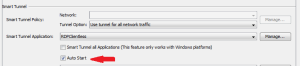Cool feature that is available for SSL/WebVPN users. When a process is started (Windows) or an application in a certain directory path is launched (MAC) you can have “smart tunnels” established.
This works really easily with the Windows platform and is very easy to configure.
Edit your Clientless SSL VPN Access Group policy
Select the Portal option on the left menu.
Go to the smart tunnel section and select your Tunnel Application. In mine I had named mine RDPclientless
Click add
I added the windows on and it worked perfectly. I also have tried many versions of the MAC configuration but I have not had any success.
One thing to note when ever you make changes to these profiles the Auto start check box becomes un-checked.